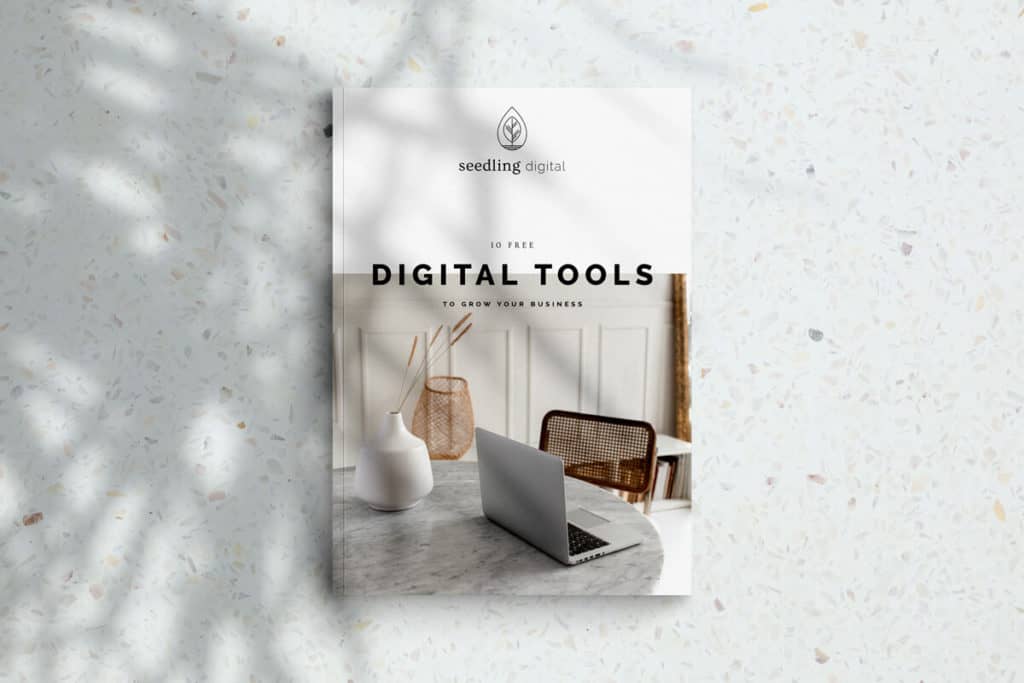I’ve completed a few website audits recently, and a few things keep coming up. Are you guilty of making these mistakes?
01. Directing users away from your site
Using a provider like Linktree or Milkshake to direct people to your site through Instagram can have benefits. Data analysis, user experience, design. But what I see time and time again is that these platforms also give clients a reason to skip over your content, and check out the software instead. You should be using a custom-designed page on your own website. This enables full control over styling and more traffic landing on your site, not someone else’s. Check out my bio for an example.
02. Unclear navigation
Don’t bury the lead. Don’t be cute. Don’t be overwhelming. Top navigation links should be kept to a minimum and follow industry best practice. Eg ‘Contact’ instead of ‘Ring my bell’. Users skim these headings to find what they’re looking for, and if they don’t find what they expect, they switch off. Keep humour and brand tone of voice to body copy and social posts.
03. Making conversion difficult
Great so you’ve outlined your offering, what now? Time and time again I see a great page, well laid out, insightful, and then I reach the bottom only to find a gaping hole. Every page should have a purpose and a call to action. Every page should end with an invitation for the user to complete their intended action. This might be to find out more on another page, or it might be to make a booking. Make sure you’re making conversion easy.
04. A lack of positioning
Why should I buy from you over anyone else? A lot of websites I’ve seen recently explain adequately what they do, but they don’t clearly define how this differs from their competitors. Do some brainstorming work around your processes, delivery and personality and pull out what it is that makes your offering unique. Call it out. Make it clear. Use headings, bullet points, images and testimonials to back up your claims and make it easy for readers to skim.
05. Out of date content
Your website is your shopfront, it should be updated regularly to keep your clients up to date with your offering, your skills, your knowledge. If you’re a shocker at adding new blogs, hide the date, content should be evergreen. If you’ve removed a service, make sure it’s not listed.
Need additional support?
Have these points given you some idea of changes to make on your website? If you’re not sure, I offer website audits and can support with making more complicated changes where required!