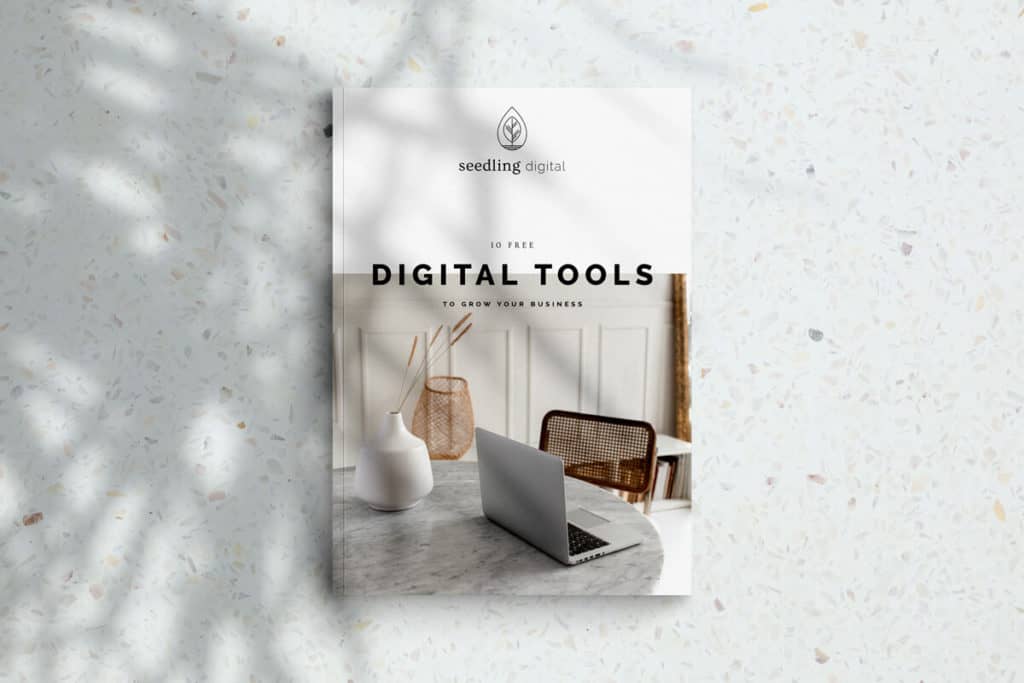Regular website backups are the most potent form of protection you have against all the worst things that can happen to your business’ website and data overall.
Today, we’ll take a look at a few reasons why we always advise clients to make regular backups of their websites and how those backups can save you a great deal of trouble in the future.
Simplify testing changes
Whether you want to visualize a different website design or test potential new software, immediately introducing changes to your live page can quickly lead to disaster. Compatibility issues could render parts of the website inaccessible. If you add significant changes while your site is live, it could leave your users confused or create a frustrating navigation experience. If you choose to take your site offline first, you’re potentially losing revenue.
We test every website redesign and other significant changes by using a backup in a virtual environment. While not live on the web, this environment lets us test a webpage as though it were, seeking out functionality issues and allowing us to make tweaks before taking it live. Doing so keeps downtime to an absolute minimum without disrupting your users’ experience.
Bounce back after missed hosting payments
When you have a website, you need to pay for hosting. Think of it like the land your house (website) sits on. If you’re using a hosting service like GoDaddy to host your webpage, you have to pay the hosting provider for the service. Should you miss a payment, you may lose your account and everything in it. Most reputable hosts will make multiple attempts to reconcile the issue with you before taking this step, but once they do, the host will delete your files, and you won’t be able to recover them.
Rather than let an innocent mistake cause you to lose business (to say nothing of what you spent on a professional web design), schedule regular backups and save them outside the space your host provides you. Should you ever let a payment slip, you can restore the most recent version of your website after opening an account elsewhere.
Secure against external threats
Hacks, malware, data breaches, and other external attacks cause chaos for you and your customers. While professional website maintenance emphasizes best security practices, attacks against websites, servers and databases are constantly becoming more sophisticated in finding potential vunerabilities. Secure passwords and two-step authentication may not be enough.
When your website is compromised, some hosts may notice this even before you do, and potentially even delete your site from their server to prevent malware contaminating other sites on the server. Another thing that might happen is hackers destroying your site’s code. Restoring from a recent backup prior to the hack takes very little time and offers a comprehensive restoration compared to manually searching through the code for changes.
TIP: I also highly recommend using a paid security plugin like WordFence who are industry leaders in best practice and hack prevention.
Safeguard against simple accidents
A flustered employee makes an errant click, and sections of code get deleted. You try updating your inventory list with a spreadsheet file, only to realize afterward that a column or row was incorrect. A computer with seemingly no issues suffers a crash, leaving the hard drive inaccessible. You run updates, and an incompatibility causes a fatal error!
There are many potential scenarios which could leave your website inaccessible or offline. These aren’t rare occurrences, but they can be devastating and costly to reverse without a backup. With a robust backup system you could have your website back up in just a few minutes!
Make host migration easier
A recurring theme with backups is that they help you prepare for the unexpected. A problem that many site owners encounter but don’t anticipate is the need to switch hosting providers. It’s not always the result of a bad relationship or some technical disaster. But, as an online business grows, it often outgrows the services their host provides and so presents the need to shop around for a solution.
Switching hosts require you to move all of your files from your old host to your new one. It can be a time-consuming process, but with backups in place, you’ll have done the difficult work already. Rather than manually downloading and centralizing all of your files, you can simply use your backup for the transfer and get your site running again much sooner.
Tips for backup best practice
- In some cases, like computer crashes, having your backup stored locally will do you no good, so make sure you have copies stored in the cloud.
- Always thinking about risk mitigation, ensure your backups are saved in multiple locations, I like to have a minimum of 3 options.
- Backups should run at least daily, and go as far back as at least a month.
- Get some support on speed dial! The quickest (and most user friendly) way to restore from a backup is via your host – as you just need to make the request for them to do the work. Check with your host about whether they offer this service, the standard turn around times and whether there is a cost involved.
- If you’re running an eCommerce site, I highly recommend also adding Jetpack which keeps a record of your orders separate from the site backups. This means that if you need to backup your site, recent order details wont be lost.
Backups can save your online business, but it takes more than that to maximize your success. At Seedling Digital, our Gold Coast web design team specializes in professional web design, web site management and hosting, search engine optimisation, and custom brand design and branding (including logo design). If you need a hand designing, building, or optimizing your online presence, reach out to us today.