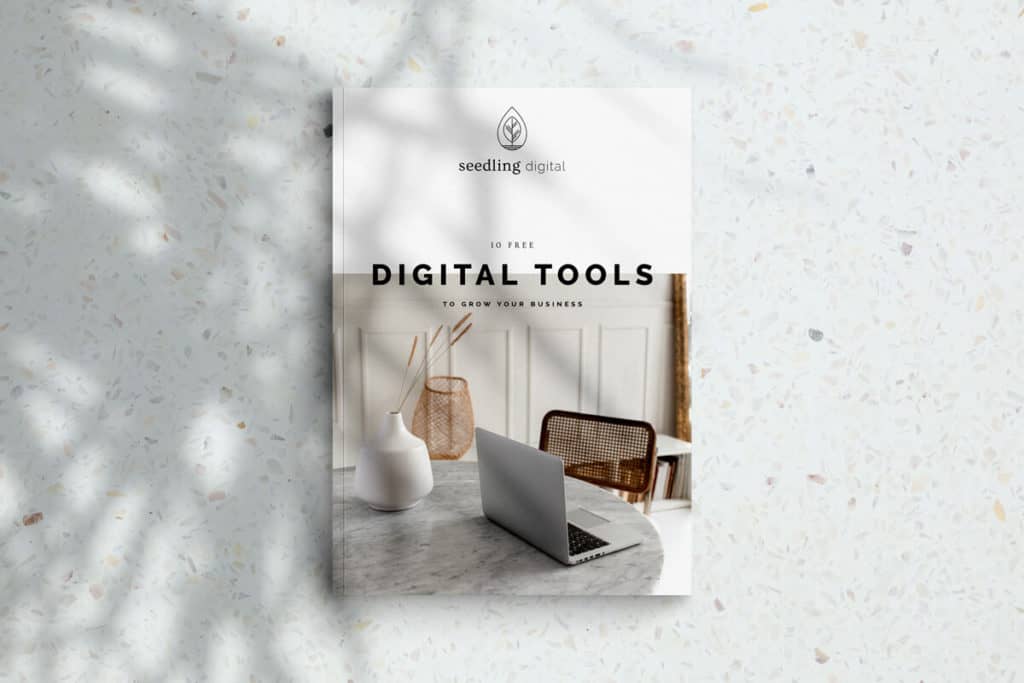I’m all about processes that streamline your business and improve productivity.
These days, a phone is a work tool. There are countless apps designed to make life easier, but this hack is a little known, and everyone I share it with is amazed and grateful.
Keyboard shortcuts
You know exactly what I’m talking about. When you try to type the F word out, for whatever reason, and next thing you know you’re talking about ducking. There’s a way you can stop that from ever happening again. And by following the same process, set up some of your most commonly used phrases to auto populate by only typing a few characters.
This is helpful for:
– Instagram hashtags sets;
– sales pitches;
– testimonials;
– email responses; and
– business details – website url, email, physical address etc.
For example, I’m active in a number of business Facebook groups. Within these groups I regularly see callouts for web or design support. My response is always the same, or similar. I type out ‘seedweb’ hit space, and in its place appears:
Hi NAME 👋
I’m Nikki from Seedling Digital and I’d love to help! I build websites based on SEO best practice with UX principles in mind, and basic integrations (Google Analytics, Facebook Pixel etc) with prices starting from $2000.
Turn around is generally under two weeks for sites that don’t require e-commerce functionality. Please check out my work and if it aligns with your vision let me know, I’ll be in contact! 🙂
I’ll drop a few examples of recent work and testimonials below, or you can find out more on my website: http://seedlingdigital.com.au
This keyboard shortcut is my basic template, and I amend as appropriate depending on the request. Previously I kept a library of commonly used templates in my notes app, but this saves me from exiting an app, opening another, copying, going back, finding the relevant post and pasting.
Tips
Try to keep the same format for all shortcutsI like to join two words together. If they’re business related I always start them off with ‘Seed’. Eg seedbrand, seedurl, seedweb. If a shortcut is one of my hashtag sets I like to start them off with ‘IG’. Eg igquote, igblog, igwork. This will help you remember your shortcuts and reduce the likelihood of a mistype.
Get it right, get it tightIf you’re using a longer phrase, type out first to check spelling and grammar. I have the Grammarly app installed and type out using the notes app before copying and pasting as a keyboard shortcut.
How to
Apple iPhone users
– Open Settings
– Select General
– Select Keyboard
– Select Text
– Replacement
– Select +
– Enter Phrase
– Enter Shortcut
– Select Save
Samsung users
– Open Settings
– Select Language and Input
– Select Personal Dictionary
– Select For All Languages
– Select +
– Enter Phrase
– Enter Shortcut
– Select Save
Hope this helps shave time off of managing your business on the go. Let me know which shortcuts you’ll be adding to your keyboard!